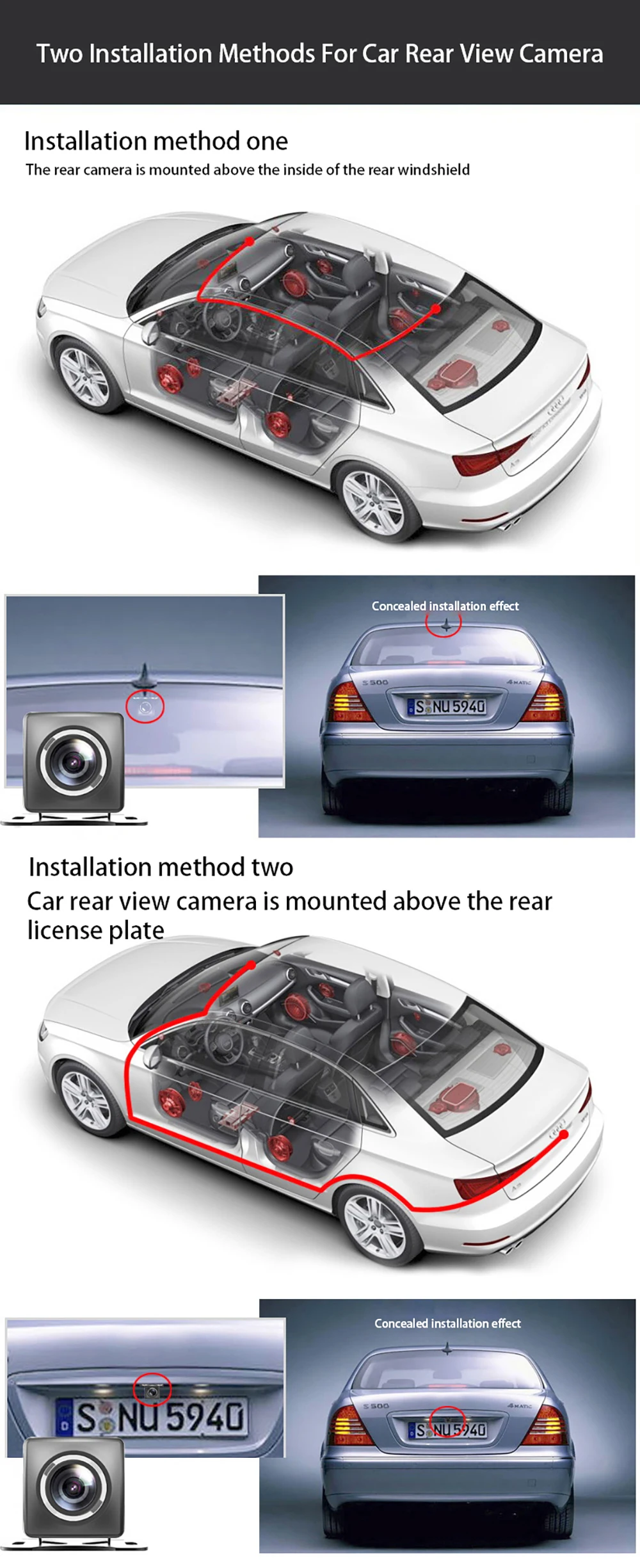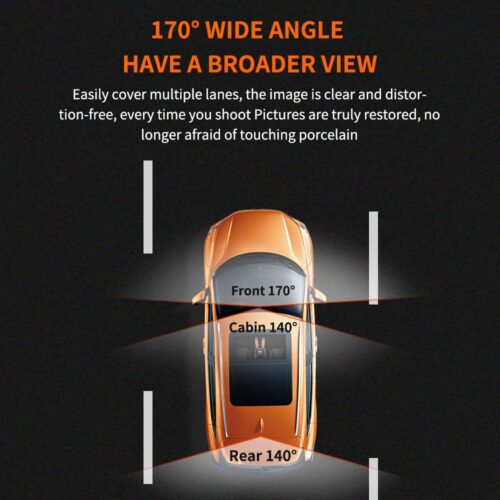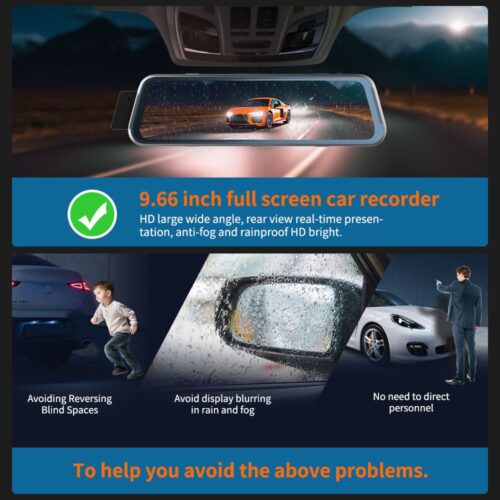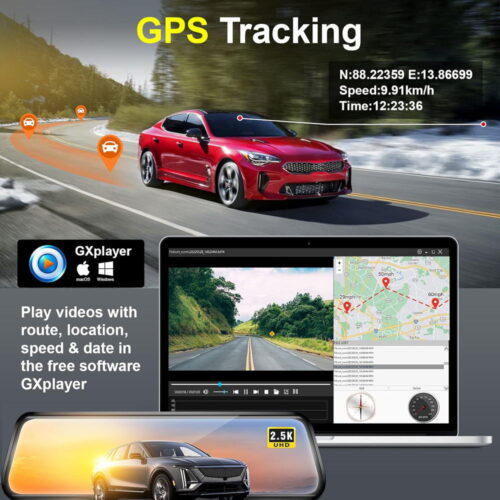2024 10″ 3 cam WiFi app control Car Rearview Mirror IPS DVR Camera Full HD car Dash Cam Video Recorder Cameras
למה לבחור בנו
- Alibaba Top Seller
- MOQ 100pcs Make Your Own Brand
- 12 Month Warranty
2024 10″ 3 cam WiFi app control Car Rearview Mirror IPS DVR Camera Full HD car Dash Cam Video Recorder Cameras
כרטיס זיכרון נתמך: Supports up to 128G card(not include)
תזכורת חשובה: בשל דרישות האחסון המהיר של DVR בחדות גבוהה, please ensure to use high-quality U3 grade
branded memory cards with C10 speed. Some low-quality low-priced memory cards on the market may not support DVR to function
properly.אודות פירמוט כרטיס הזיכרון:
בעת התקנת כרטיס זיכרון בפעם הראשונה, הקפד לאתחל את כרטיס הזיכרון ב-DVR. לאחר עיצוב, ה-DVR יכול להתאים כראוי לכרטיס הזיכרון.
שלבי עיצוב: לאחר התקנת כרטיס הזיכרון, נא להיכנס לתפריט DVR, מצא את אפשרות הפורמט, and click to format the memory card.(חָשׁוּב: פירמוט כרטיס הזיכרון במחשב הוא פעולה שגויה. אנא הקפד לפרמט את כרטיס הזיכרון באפשרות התפריט של ה-DVR.)
תזכורת חשובה: בשל דרישות האחסון המהיר של DVR בחדות גבוהה, please ensure to use high-quality U3 grade
branded memory cards with C10 speed. Some low-quality low-priced memory cards on the market may not support DVR to function
properly.אודות פירמוט כרטיס הזיכרון:
בעת התקנת כרטיס זיכרון בפעם הראשונה, הקפד לאתחל את כרטיס הזיכרון ב-DVR. לאחר עיצוב, ה-DVR יכול להתאים כראוי לכרטיס הזיכרון.
שלבי עיצוב: לאחר התקנת כרטיס הזיכרון, נא להיכנס לתפריט DVR, מצא את אפשרות הפורמט, and click to format the memory card.(חָשׁוּב: פירמוט כרטיס הזיכרון במחשב הוא פעולה שגויה. אנא הקפד לפרמט את כרטיס הזיכרון באפשרות התפריט של ה-DVR.)
שפות נתמכות:
אנגלית, סִינִית, קוריאנית, יַפָּנִית, רוּסִי, ספרדית, צָרְפָתִית, גֶרמָנִיָת, אִיטַלְקִית, טוּרקִית, עֲרָבִית, פורטוגזית, הוֹלַנדִי, עִברִית, פּוֹלָנִית.
לגבי חיבור WIFI:
לפני חיבור ל-DVR בטלפון, יש צורך להתקין את אפליקציית חיבור ה-WIFI “Viidure APP” in advance.You can
search for “קונדס” התקנה ב-Apple App Store או Google App Market.
שלבים:
(1) היכנס לתפריט DVR והיכנס לתפריט הגדרות WIFl,פונקציית WiFi;
(2)בתפריט wifi של ה-DVR, סמן כדי לקבל את השם והסיסמה של wifi SSID;
(3)פתח את “קונדס” APP בטלפון שלך, להיכנס למצב תצורה, הפעל את פונקציית ה- wifi של הטלפון, follow the prompts
to find the SSID wifi signal of the DVR and enter the password to connect;
(4)לאחר הגדרה מוצלחת, אתה יכול לחבר ולהפעיל את ה-DVR דרך “קונדס” APP.
על פונקציית הסיוע לאחור:
אם הערכה שהזמנת כוללת מצלמה אחורית ואתה צריך ליישם את פונקציית הסיוע לאחור, you need to connect the
red signal wire of the rearview camera to the car’s reversing light (הנורית תידלק בעת נסיעה לאחור). If you don’t need the
reverse assist function, פשוט נתק את חוט האות האדום והשאיר אותו לא מחובר.
בערך מעקב חניה 24 שעות ביממה:
אם אתה צריך את 24 פונקציית ניטור חניה בשעה, you can order the corresponding Buck Line accessories to replace the car
charger.Through Buck Line, ניתן להשיג את כוח ה-DVR ישירות מהסוללה של המכונית או מה-ACC של המכונית, so that the DVR can maintain
normal recording work even when the car is turned off.(Since different car models have different battery interfaces or ACC
interfaces, לא מומלץ להתקין אותו בעצמך. מומלץ למצוא בעל מקצוע להתקנת הבאק ליין.)
About The Installation And Use Of GPS(GPS price add USD2 ):
1. Connect the GPS module to the DVR and turn on the GPS function in the DVR menu settings;
2. Install the DVR on the car and start the recording mode. Start the car outdoors and drive for a certain distance. The GPS
module will automatically capture the satellite signal and the DVR will automatically record the video with the GPS driving track.
תיאור מוצר