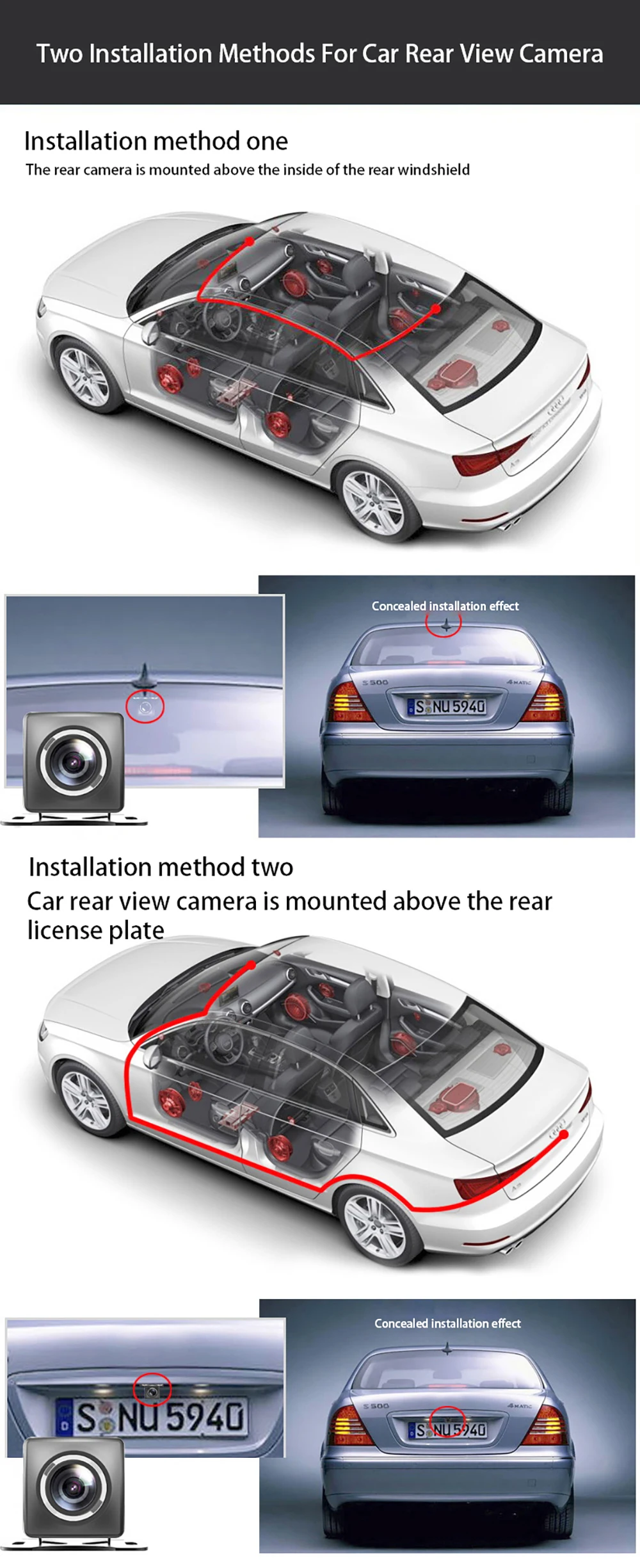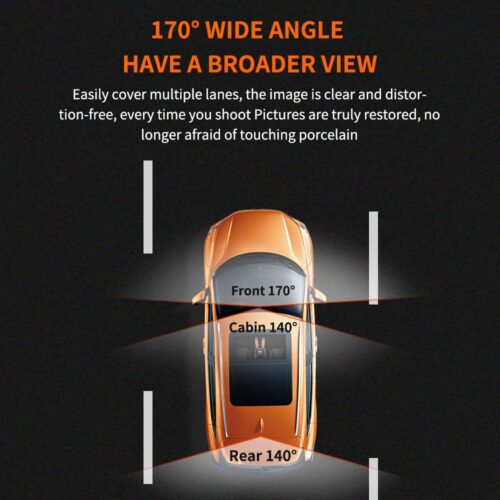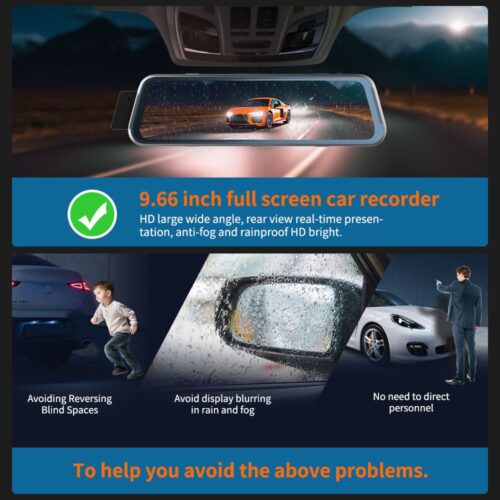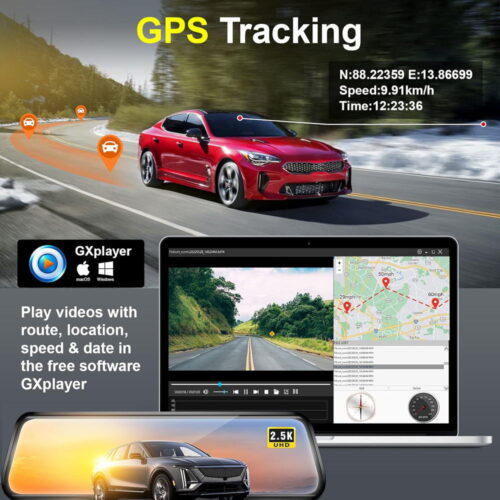2024 10″ 3 cam WiFi app control Car Rearview Mirror IPS DVR Camera Full HD car Dash Cam Video Recorder Cameras
Why Choose Us
- Alibaba Top Seller
- MOQ 100PC -ji naredijo svojo blagovno znamko
- 12 Mesečna garancija
2024 10″ 3 cam WiFi app control Car Rearview Mirror IPS DVR Camera Full HD car Dash Cam Video Recorder Cameras
Podprta pomnilniška kartica: Supports up to 128G card(not include)
Pomemben opomnik: Zaradi zahtev po hitrem shranjevanju DVR visoke ločljivosti, please ensure to use high-quality U3 grade
branded memory cards with C10 speed. Some low-quality low-priced memory cards on the market may not support DVR to function
properly.O formatiranju pomnilniške kartice:
Ko prvič nameščate pomnilniško kartico, obvezno formatirajte pomnilniško kartico na DVR-ju. Po oblikovanju, DVR se lahko pravilno ujema s pomnilniško kartico.
Koraki oblikovanja: Po namestitvi pomnilniške kartice, vstopite v meni DVR, poiščite možnost formata, and click to format the memory card.(Pomembno: Formatiranje pomnilniške kartice v računalniku je nepravilen postopek. Ne pozabite formatirati pomnilniške kartice v možnosti menija DVR.)
Pomemben opomnik: Zaradi zahtev po hitrem shranjevanju DVR visoke ločljivosti, please ensure to use high-quality U3 grade
branded memory cards with C10 speed. Some low-quality low-priced memory cards on the market may not support DVR to function
properly.O formatiranju pomnilniške kartice:
Ko prvič nameščate pomnilniško kartico, obvezno formatirajte pomnilniško kartico na DVR-ju. Po oblikovanju, DVR se lahko pravilno ujema s pomnilniško kartico.
Koraki oblikovanja: Po namestitvi pomnilniške kartice, vstopite v meni DVR, poiščite možnost formata, and click to format the memory card.(Pomembno: Formatiranje pomnilniške kartice v računalniku je nepravilen postopek. Ne pozabite formatirati pomnilniške kartice v možnosti menija DVR.)
Podprti jeziki:
angleščina, kitajski, korejščina, japonska, ruski, španski, francosko, nemški, italijanščina, turško, arabščina, portugalščina, nizozemščina, hebrejščina, poljski.
O povezavi WIFI:
Pred povezavo z DVR na telefonu, potrebno je namestiti aplikacijo za povezavo WIFI “APLIKACIJA Viidure” in advance.You can
search for “Šaljivec” namestitev v Apple App Store ali Google App Market.
Koraki:
(1) Vstopite v meni DVR in vstopite v meni z nastavitvami WIFl,zmožna funkcija WiFi;
(2)V meniju wifi DVR, preverite, da pridobite ime in geslo wifi SSID;
(3)Odprite “Šaljivec” APP na vašem telefonu, vstopite v konfiguracijski način, vklopite wifi funkcijo telefona, follow the prompts
to find the SSID wifi signal of the DVR and enter the password to connect;
(4)Po uspešni konfiguraciji, DVR lahko povežete in upravljate prek “Šaljivec” APP.
O funkciji za pomoč pri vzvratni vožnji:
Če komplet, ki ste ga naročili, vključuje vzvratno kamero in morate implementirati funkcijo pomoči pri vzvratni vožnji, you need to connect the
red signal wire of the rearview camera to the car’s reversing light (lučka se prižge pri vzvratni vožnji). If you don’t need the
reverse assist function, samo odklopite rdečo signalno žico in jo pustite nepriklopljeno.
O 24-urnem nadzoru parkiranja:
Če potrebujete 24 funkcija spremljanja ur parkiranja, you can order the corresponding Buck Line accessories to replace the car
charger.Through Buck Line, napajanje DVR-ja se lahko pridobi neposredno iz avtomobilskega akumulatorja ali avtomobilskega ACC, so that the DVR can maintain
normal recording work even when the car is turned off.(Since different car models have different battery interfaces or ACC
interfaces, ni priporočljivo, da ga namestite sami. Priporočljivo je, da poiščete strokovnjaka za namestitev Buck Line.)
About The Installation And Use Of GPS(GPS price add USD2 ):
1. Connect the GPS module to the DVR and turn on the GPS function in the DVR menu settings;
2. Install the DVR on the car and start the recording mode. Start the car outdoors and drive for a certain distance. The GPS
module will automatically capture the satellite signal and the DVR will automatically record the video with the GPS driving track.
Opis izdelka