2024 Car Rearview Mirror IPS 4K ADAS DVR Camera Full HD 1080P Dash Cam Video Recorder Support BSD Cameras
為什麼選擇我們
- Alibaba Top Seller
- MOQ 100pcs Make Your Own Brand
- 12 保固一個月
chipset:V853 |
相機 :2 camera loop records |
Carplay Android auto: 支持 |
觸摸屏:支持 |
2024 Car Rearview Mirror IPS 4K ADAS DVR Camera Full HD 1080P Dash Cam Video Recorder Support BSD Cameras
ADAS and BSD NEW
Supported Languages:
英語, 中國人, 韓國人, 日本人, 俄文, 西班牙語, 法語, 德文, 義大利語, Turkish, Arabic, Portuguese, Dutch, Hebrew, Polish.
Supported Memory Card: 32G/64G/128G/256G
Important reminder: Due to the high-speed storage requirements of high-definition DVR, please ensure to use high-quality U3 grade branded memory cards with C10 speed. Some low-quality low-priced memory cards on the market may not support DVR to function properly.
About Formatting The Memory Card:
When installing a memory card for the first time, be sure to format the memory card on the DVR. After formatting, the DVR can correctly match the memory card.
Formatting Steps: After installing the memory card, please enter the DVR menu, find the format option, and click to format the memory card. (Important: Formatting the memory card on the computer is an incorrect operation. Please be sure to format the memory card on the DVR’s menu option.)
About WIFI Connection:
Before connecting to the DVR on the phone, it is necessary to install the WIFI connection app “Viidure APP” in advance. You can search for “Viidure” installation in the Apple App Store or Google App Market.
Steps:
(1) Enter the DVR menu and enter the WIFl setting menu,nable WiFi function;
(2)In the wifi menu of the DVR, check to obtain the wifi SSID name and password;
(3)Open the “Viidure” APP on your phone, enter the configuration mode, turn on the wifi function of the phone, follow the prompts to find the SSID wifi signal of the DVR and enter the password to connect;
(4)After successful configuration, you can connect and operate the DVR through the “Viidure” APP.
About The Reversing Assist Function:
If the kit you ordered includes a rearview camera and you need to implement the reversing assist function, you need to connect the red signal wire of the rearview camera to the car’s reversing light (the light will come on when reversing). If you don’t need the reverse assist function, just disconnect the red signal wire and leave it unconnected.
About 24-Hour Parking Monitoring:
If you need the 24 hour parking monitoring function, you can order the corresponding Buck Line accessories to replace the car charger. Through Buck Line, the DVR power can be obtained directly from the car battery or car ACC, so that the DVR can maintain normal recording work even when the car is turned off. (Since different car models have different battery interfaces or ACC interfaces, it is not recommended to install it by yourself. It is recommended to find a professional to install the Buck Line.)
產品描述



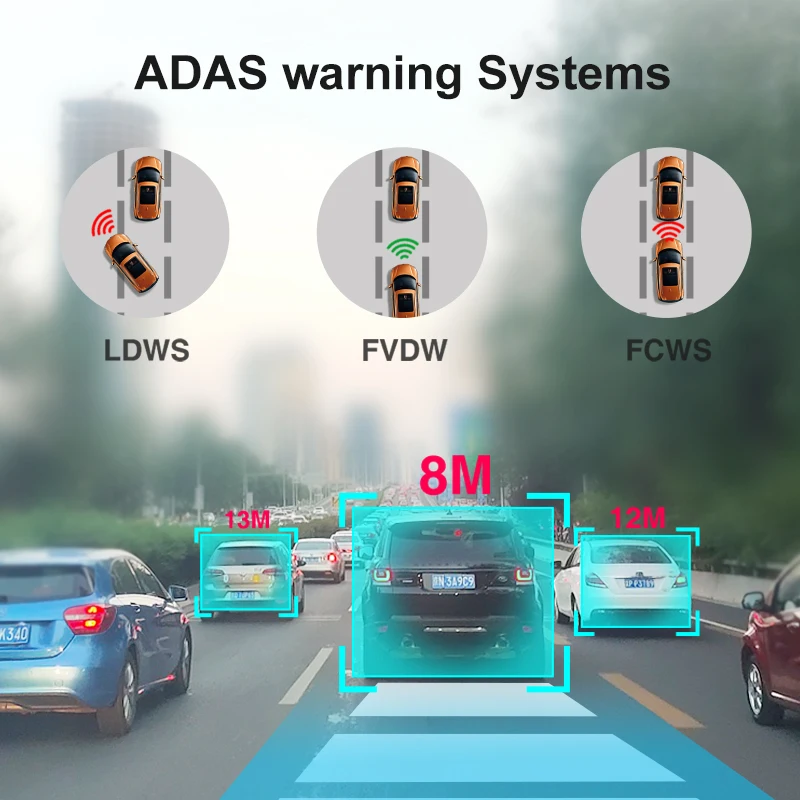


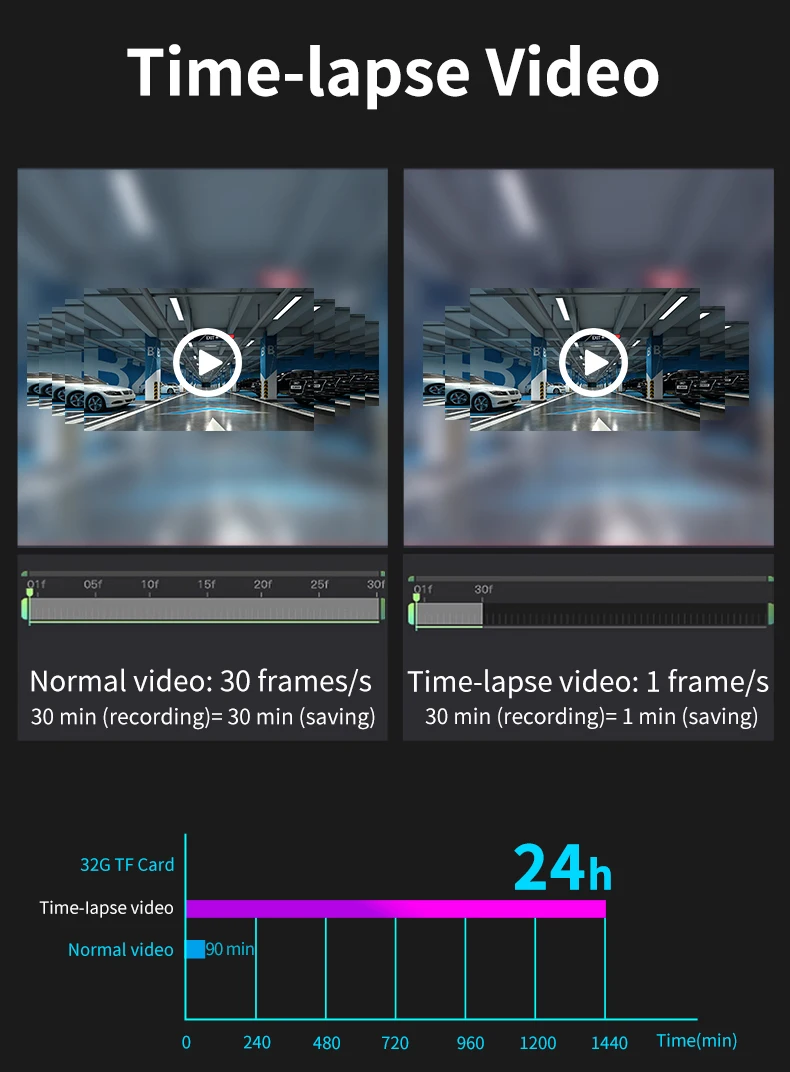


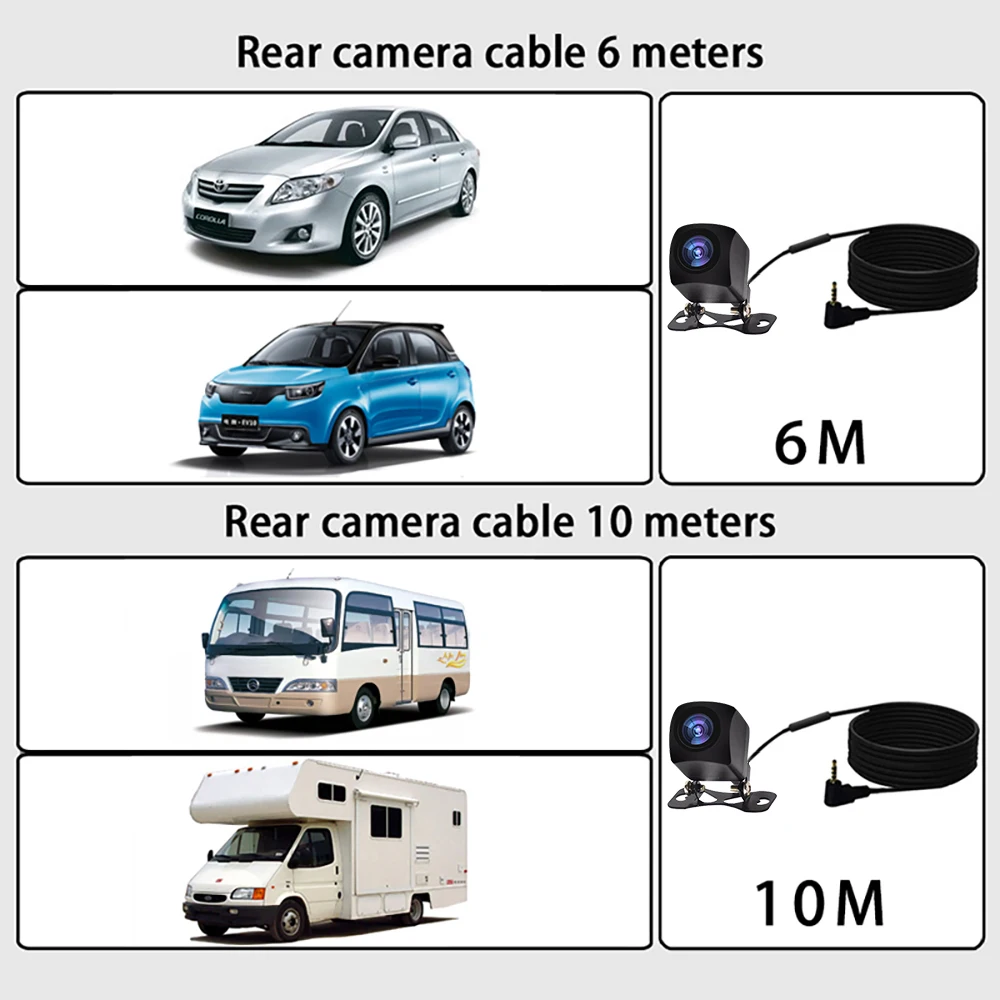
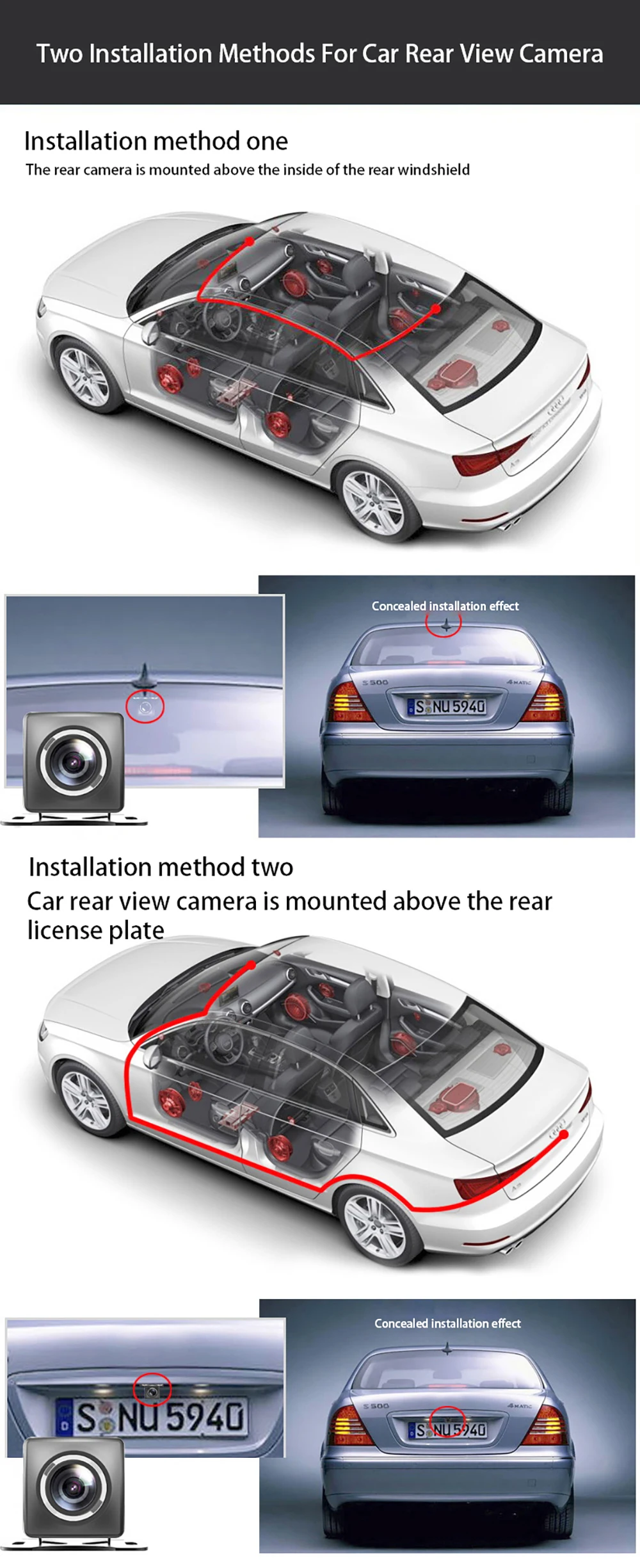
規格
公司簡介
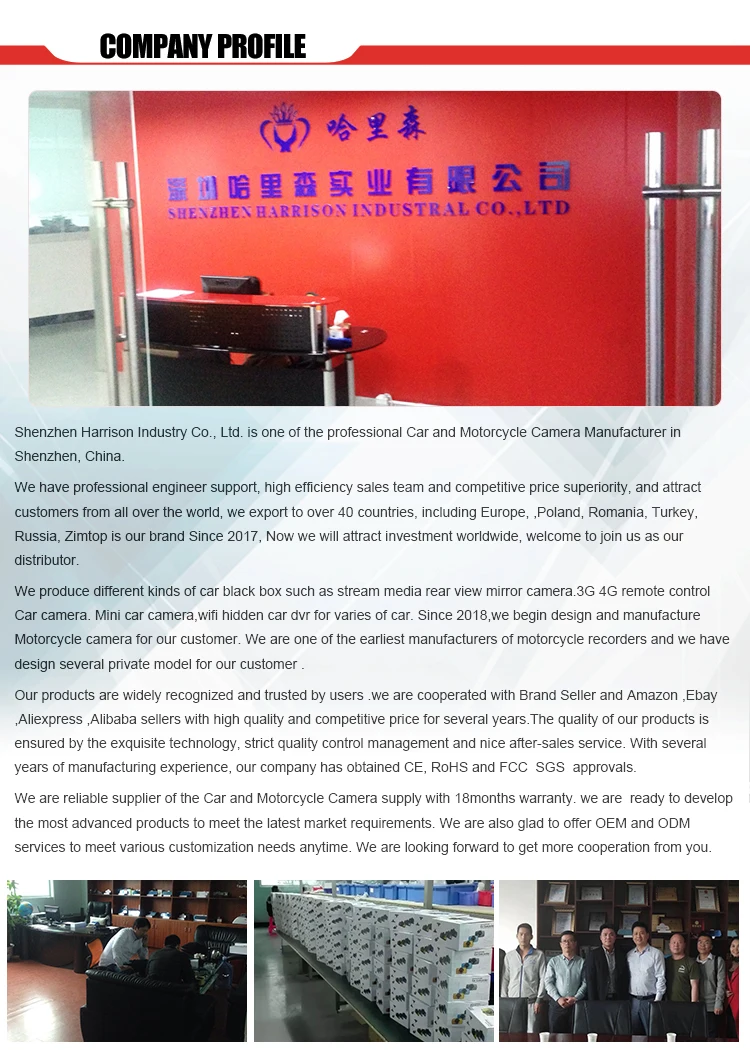
我們的展覽

我們的證書
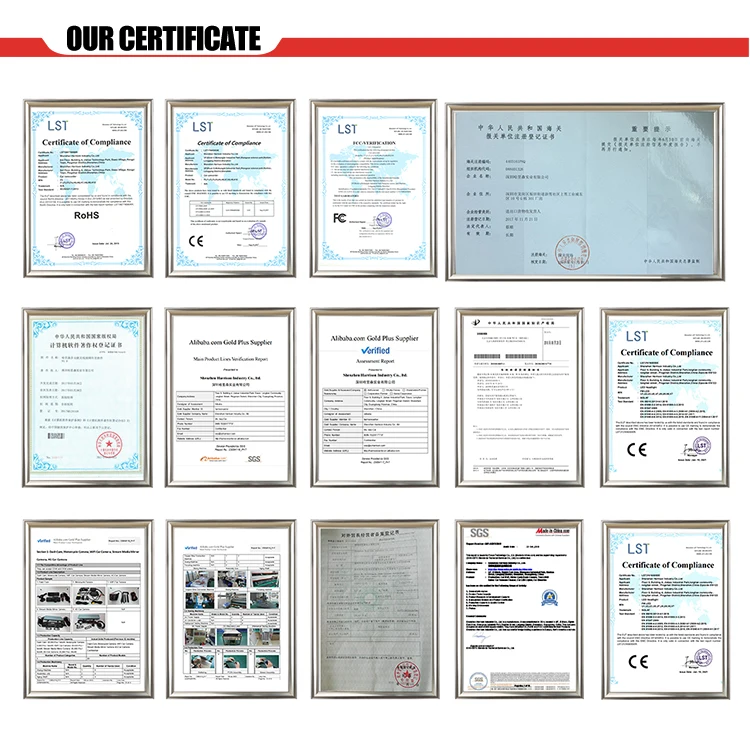
我們的優勢
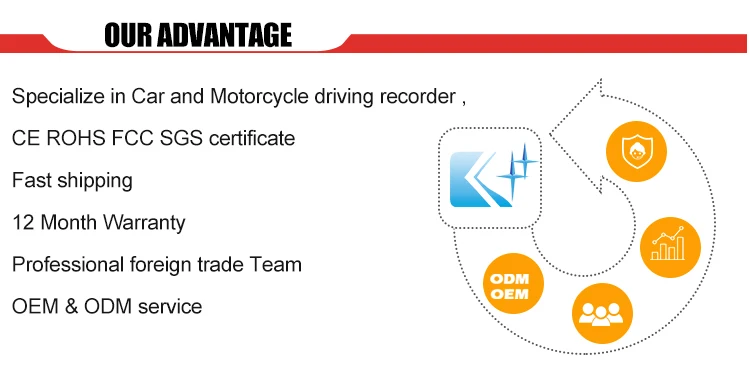
支付 & 船運
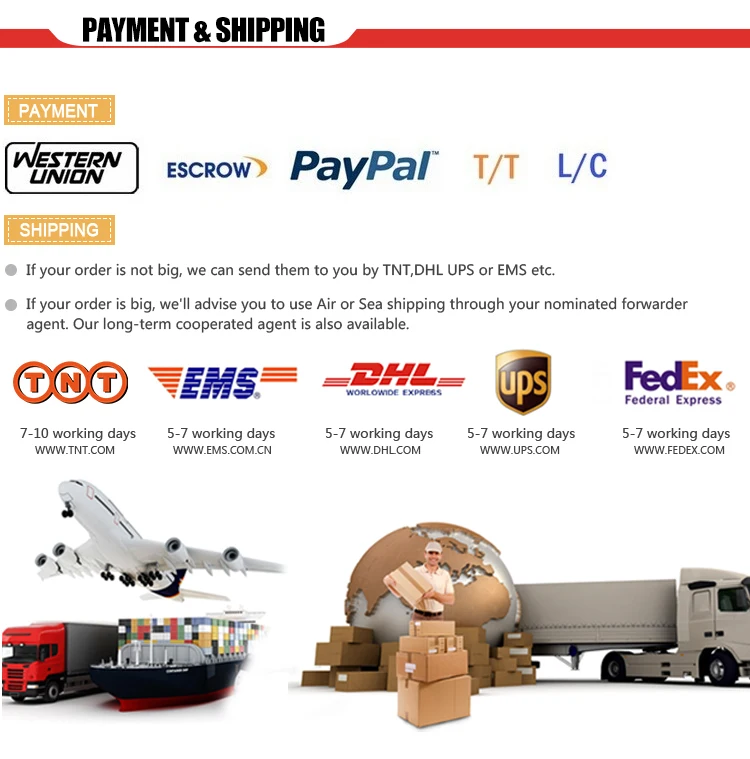
常問問題
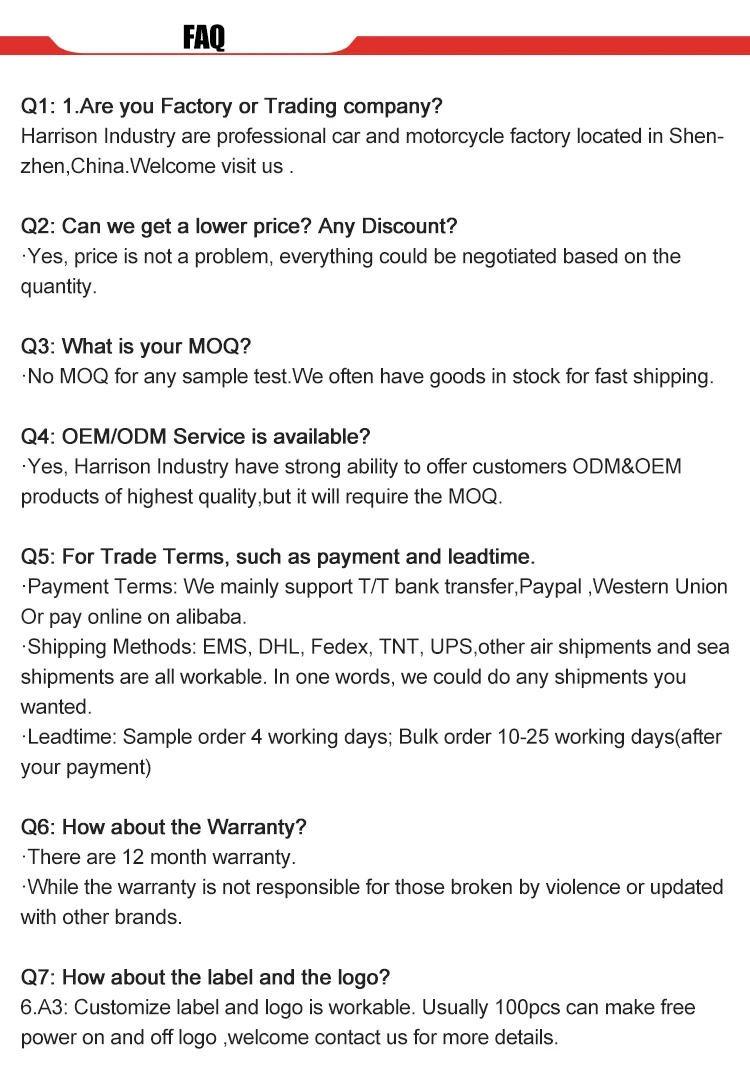






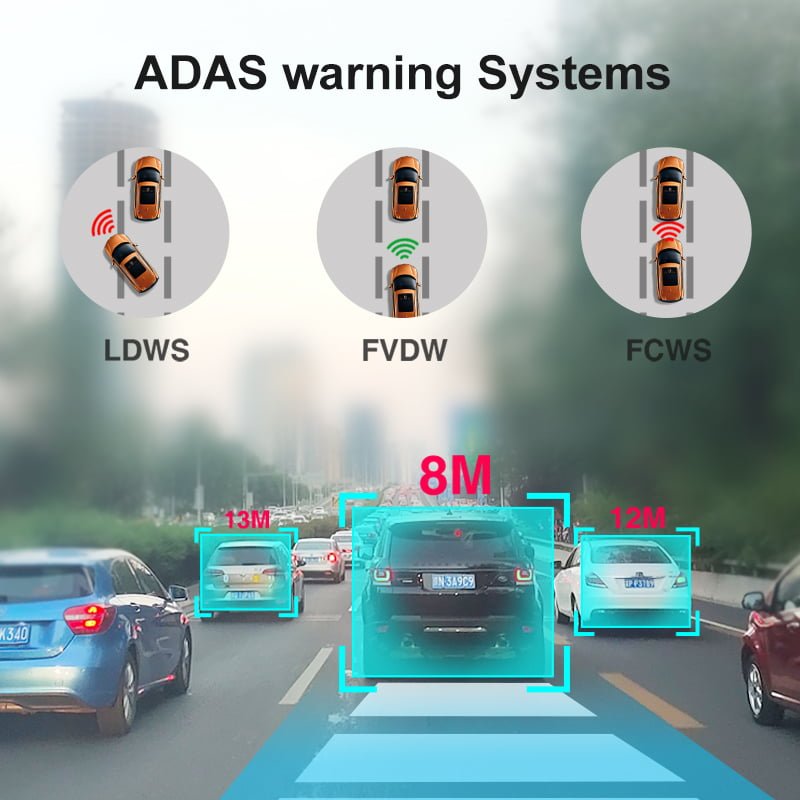















點評
還沒有評論.